Change DNS Server on Rogers SMC Wireless Router
September 30, 2008
I post this here to spare you the 30 mins I spent on hold with Rogers Customer Support to get the new mso password.
Rogers changed the password in the wee hours of the morning on September 29, 2008 in an unannounced “Firmware Update” which reset the passwords and changed all the settings on my wireless router including the SSID. Of course, I thought someone in my neighbourhood had breached my security and was concerned. Thanks Rogers!
I suspect they did this (the password reset) so that more users would see the ads on the Rogers Yahoo search page that is displayed when a URL is misspelled.
Changing your DNS server setting to use OpenDNS will provide a less annoying search page for invalid URLs and will also speed up your surfing.
Here are the instructions:
1. Go to http://192.168.0.1/login.asp in your favourite browser.
2. Type mso for the username and cxf1rst! for the password.
3. Click on WAN on the left navigation menu.
4. Where it says Do you want to assign your own DNS address ? change the option to Yes and enter the following numbers:
- 208.67.222.222
- 208.67.220.220
Like so:
5. Hit Apply and wait for your router to reboot (should take less than a minute).
Please post any questions in the comment section.
NOTE: I will try to keep this post updated with the latest information including any future password changes.

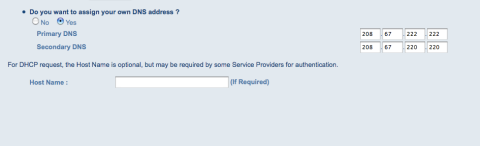
October 1, 2008 at 3:12 pm
I’m amused by their password…”Customer F1rst” has been their internal motto in the internet tech support departments since I worked there a couple years ago.
This, however, is why I don’t trust getting your router from your ISP. I’d rather be able to maintain control over my internal network, thank you very much.
October 24, 2008 at 10:03 pm
I’m not familiar with Rogers. What part of the country are you in? I’d like to find the mso passowrd for Cincinnati’s Time-Warner Road Runner. They rent a SMC8014WG-SI modem/gateway. Any ideas?
January 4, 2009 at 5:02 pm
Thanks man! I couldn’t figure out for the life of me how to change over to opendns on this locked-down router.
January 17, 2009 at 4:54 pm
Thank you, Was looking for this. Am truly upset that I purchase a modem and had no admin rights to it.
April 19, 2009 at 12:55 am
Found this tool great. However, do you know of any way to set this system up to block all internet access (incoming and outgoing) like most other routers can do? I have been searching around and I think I am SoL but I hope you may know.
April 26, 2009 at 7:47 pm
for some reason mso and csf1st wont work for my smc8014wg-si modem. help me out please.
April 26, 2009 at 8:01 pm
the password is everything inside the quotes “cxf1rst!”
May 4, 2009 at 3:19 pm
Great, thanks!
May 17, 2009 at 6:06 am
thank you so much!!!! 🙂
July 9, 2009 at 9:33 pm
it doesn’t work
August 23, 2009 at 1:52 pm
Thanks, I was also looking for the mso tech loginn.
Rogers and mso would’t tell me but you and google did.
I was fooled for a second by the “!”, but never mind.
I suspect that rogers has a scan which CAN get into my smc wirless modem and that its messing up my connection for short 1 min periods of time.
HAs anyone foound a way to bloak ALL unexpected access??????
Thanks for any info.
Thanks for putting me on the right track.
Barry
August 23, 2009 at 2:28 pm
Hey Barry, You might be able to block access by changing the password. Otherwise, you probably would have to buy a new router.
September 14, 2009 at 12:36 am
Well some success
I was able to get into techadmin mode and turn off ALL the external ip’s that can take remote control.
This sems to have worked since I get no incursions through the smc firewall.
However, when I open UDO/TCP port 2350 (for a game i play) I get apparantly random port incursions from “different” ports
OMG.
However nothing is growing in my computer… i think
Barry
September 30, 2009 at 4:29 pm
guys i still can’t login..whats going on here?
ive tired every single pw there is and still no luck.
September 30, 2009 at 6:11 pm
“cxf1rst!”
Password should be:
c
x
f
1 thaat a one
r
s
t
! that’s an exclamation point
login is mso
good luck
October 2, 2009 at 8:31 pm
lol i also copy and paste and still nothing 🙂
October 2, 2009 at 9:58 pm
jonny
Perhaps the ISP changed the mso password.
Barry
October 29, 2009 at 2:08 am
Looks like they updated the MSO password.
February 16, 2010 at 12:42 am
Thank you so much. I’ve been trying to figure out how to hack Rogers routers for a while now. Finally. I knew they couldn’t keep me out forever.
March 7, 2010 at 3:22 am
hi
i am having trouble to set the password on my rogers wireless router plz any body help me with this.
April 18, 2010 at 4:53 am
the password is changed 😦
April 28, 2010 at 4:04 am
The login name is now “rogcesadmin” and the password is “wra8uje” works on my rogers doc3 router which i must admit is worth 3$ in my eyes go rogers screw us some more!
February 25, 2011 at 12:23 pm
Boss. Thank you. Robbers strikes again.
April 28, 2010 at 4:09 am
I provide this info from my google search took me 15 minutes this was the first site that opened so i figured id update it for all those people that like to piss around with their isp’s settings that they will NOT change for you nor give you this info once again the login info is:
User: rogcesadmin
Password: wra8uje
Do what you wish with this info and be safe!
Login last tested April 28th 2010 12:10 Scarborough Ontario time!
May 31, 2010 at 12:19 am
THANK YOU!!!!!!!!!
July 11, 2010 at 2:28 pm
Thanks… this one worked for getting into the SMC box.
User: rogcesadmin
Password: wra8uje
September 8, 2010 at 1:52 am
hey the new username and password works
now how can i fix my router from locking me out of xbox 360 games, i cannot host games, everyone else gets kicked when i host.
my rf signal levels are good and im connected hard wired.
and i work for rogers as an rf tech but i cant figure this out.
any network techy gamer wanna help me?
i can help u with rf issues
March 16, 2011 at 7:50 pm
HOW DO YOU RESET THE PASSWORD?
May 24, 2011 at 2:15 am
The pass still works as of May 23rd, 2011.
August 14, 2011 at 6:04 am
Is this l/p still the default?
August 15, 2011 at 6:41 pm
Not sure. I left Rogers for Teksavvy.
May 5, 2012 at 12:18 am
I don’t have a WAN option to the left of my screen. I am getting so frustrated!